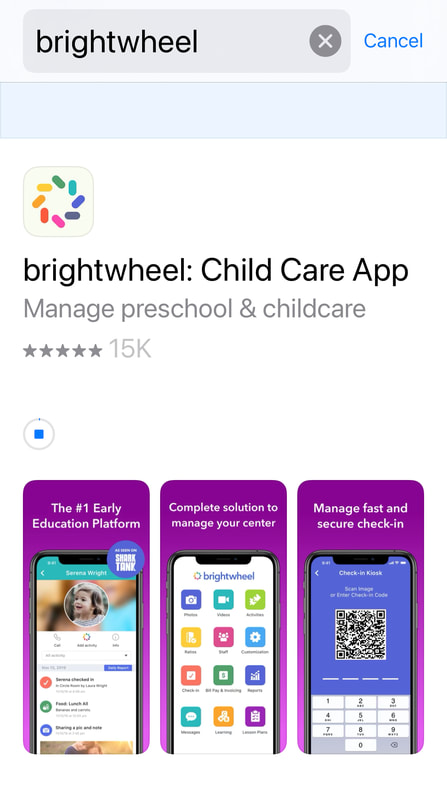what is the brightwheel app?
|
The RISE Center uses the Brightwheel App to manage attendance, student check in and check out and for parent/teacher communication. When your child begins at RISE you will be sent a text or email with a link to create your Brightwheel account. Parents and anyone you have designated as an approved person to pick up your child from school should download the app and create their own account. Parents will enjoy the access the app allows them to communicate easily with their child’s teacher and see pictures of their child’s daily activities at school on the app feed.
The short videos below will help your understanding of how the app works. If you should experience any difficulties using the app, please contact Kim Potter at 205-348-7931. |